Have a specific service in mind or looking to share more about your project goals? Fill out the form on this page and one of our sales specialist will get back to you ASAP.
“Direct/None” traffic is a traffic source listed in Google Analytics that defines most traffic that does not come from a public website and does not have any Google Tracking URL parameters defined. Some examples of this are:
While it’s impossible to determine exactly where all of your Direct/None traffic is coming from, there is a lot you can learn from the landing pages, where these users are coming from and if it’s legitimate traffic or not.
Step 1: Enable a Segment to only see “Direct / None” Traffic.
Here is a link to a Direct / None Google Analytics segment that you can import into your Google Analytics account. Using this will only show you traffic from “(Direct) / (None)” traffic.
Step 2: See what Landing Pages are most popular with Direct / None traffic
Go to Behavior > Site Content > Landing Pages
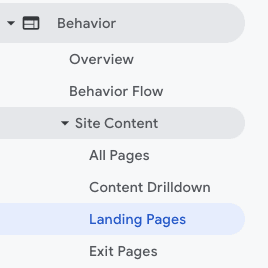
Step 3: Look at where your traffic is coming from geographically
Next, go to Audience > Geo > Location
Take a look at where your Direct / None traffic is coming from. Are you a local business seeing a spike in traffic from a foreign country? This could be spam.
Step 4: Is Direct / None traffic resulting in Events or Goals?
Go to Behavior > Events > Overview and see if any events are being registered from Direct/None Traffic.
Do the same thing under Conversions > Goals > Overview or Conversions > Ecommerce > Overview. Look to see if this traffic is potentially filling out contact forms or purchasing from your site. If so, look at the quality of the leads/purchases coming through. If you see a lot of spam in your forms that seems to be from a foreign country, you may need to tighten the spam settings on your website forms.
Step 5: Prevent Direct/None traffic wherever you can
One way you can try to prevent this from happening in the future is to always use UTM parameters whenever you link to your website in PDFs, emails…anywhere really. These UTM parameters tell Google Analytics exactly where the user is coming from and they are super easy to create using Google’s UTM Generator. Some places to keep in mind for adding these:
Summary
The goal here is to study the Direct / None traffic and let the data tell the story about where this traffic may be coming from and whether it’s good traffic or not. Then you can begin making informed decisions on whether to continue to encourage this traffic or to try and exclude it.
If you need further help, please don’t hesitate to contact us.
We are proud to be your local, trust-worthy Digital Marketing Company. Whether you need SEO Services, a PPC Agency, Social Media Management for Small Business, Small Business Marketing Packages or even a full Branding Agency, we’ve got you covered!
Please use the calendar to the right to book an initial meeting with our sales team.
Have a specific service in mind or looking to share more about your project goals? Fill out the form on this page and one of our sales specialist will get back to you ASAP.