Have a specific service in mind or looking to share more about your project goals? Fill out the form on this page and one of our sales specialist will get back to you ASAP.
If your business has more than one location, should you have separate Facebook pages for each location?
YES!
If you’re a multi-location business owner, here are some reasons why you want separate Facebook pages for each of your business locations:
Facebook is a social networking website, but it is also a source of a very powerful citation for your business. Search engines will use the name, address, and phone number listed here to compare with other websites on the internet. Making sure that each of those pages is correct and consistent across the web is a big part of any Local SEO efforts. Managing your pages as locations will allow you to edit all of the NAP information from one centralized location.
Facebook shows you if any of your friends have checked into a location on Facebook. How’s that for social proof?! If you see a friend has already visited a business, you are more likely to also visit, or trust the business a bit more.
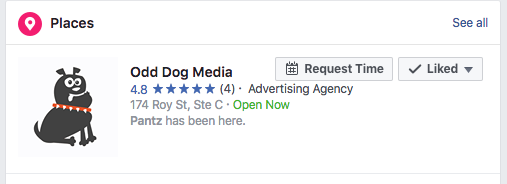
Each location will be able to get Facebook reviews specific to them. These reviews will sometimes pull through to your search results page, so having location specific reviews is really helpful in your search results too.
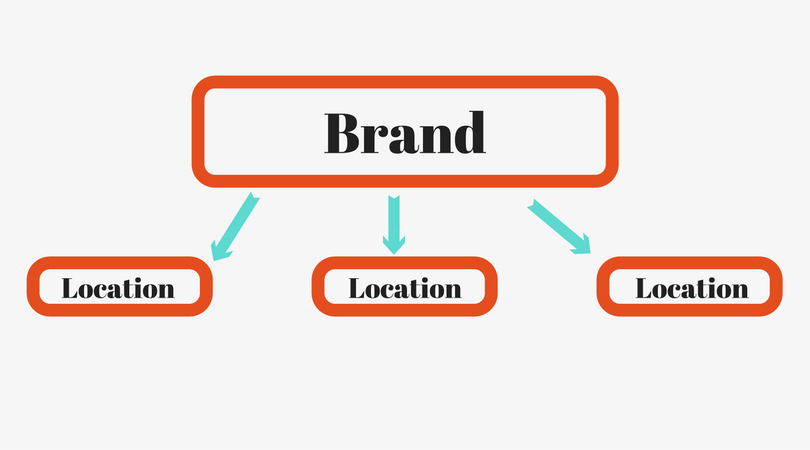
From the Brand page, you can publish posts out to all of your locations. As the business owner, you will have control over what messaging goes out to all locations and what can be location specific.
Allowing managers at each location to post in real time and about events happening that are unique to that business, adds a whole other level of branding. Each location that you own is different. Even if they are only a few miles away from one another, there are unique characteristics and unique customers that can be attributed to each location.
Let’s use an example. Cupcake Royale is a Seattle-based cupcake shop with six locations. When you search for them on Facebook, you can see that two of their location pages pull up, along with their main Brand page. The location pages have their address displayed, while the brand page shows the type of business.
Cupcake Royale can post any company-wide promotions or messages from their main brand page out to all of their locations. And each of their locations can also post content and updates relevant to only them. So when their Ballard location is having a Free Ice Cream Day (where the heck was I that day?!) or the Capitol Hill store wants to let their customers know about any promotions they are running for the Block Party, they can promote it on their page only directly to their fans.
Follow these steps:
Now you can manage all of your pages from one location!
Learn more about Facebook’s Location pages.
You Might Also Be Interested In:
Overwhelmed? Give us a call. We can help!
We are now offering Social Media Management services as well.
[button open_new_tab=”true” color=”accent-color” hover_text_color_override=”#fff” size=”medium” url=”https://odd.dog/contact/” text=”CONTACT US” color_override=””]
JTNDc2NyaXB0JTIwZGF0YS13aWRnZXQtaWQlM0QlMjI5Y2MyNDI3YTI5NzI1ZjQyMDcwYWIwMWRkMGU0NzFiYzk4Mjg1ZDFjJTIyJTIwc3JjJTNEJTIyaHR0cHMlM0ElMkYlMkZ3d3cubG9jYWwtbWFya2V0aW5nLXJlcG9ydHMuY29tJTJGbSUyRmFzc2V0cy12MiUyRmxlYWQtZ2VuJTJGanMlMkZleHRlcm5hbCUyRndpZGdldC1idWlsZGVyLmpzJTIyJTNFJTNDJTJGc2NyaXB0JTNF
Please use the calendar to the right to book an initial meeting with our sales team.
Have a specific service in mind or looking to share more about your project goals? Fill out the form on this page and one of our sales specialist will get back to you ASAP.