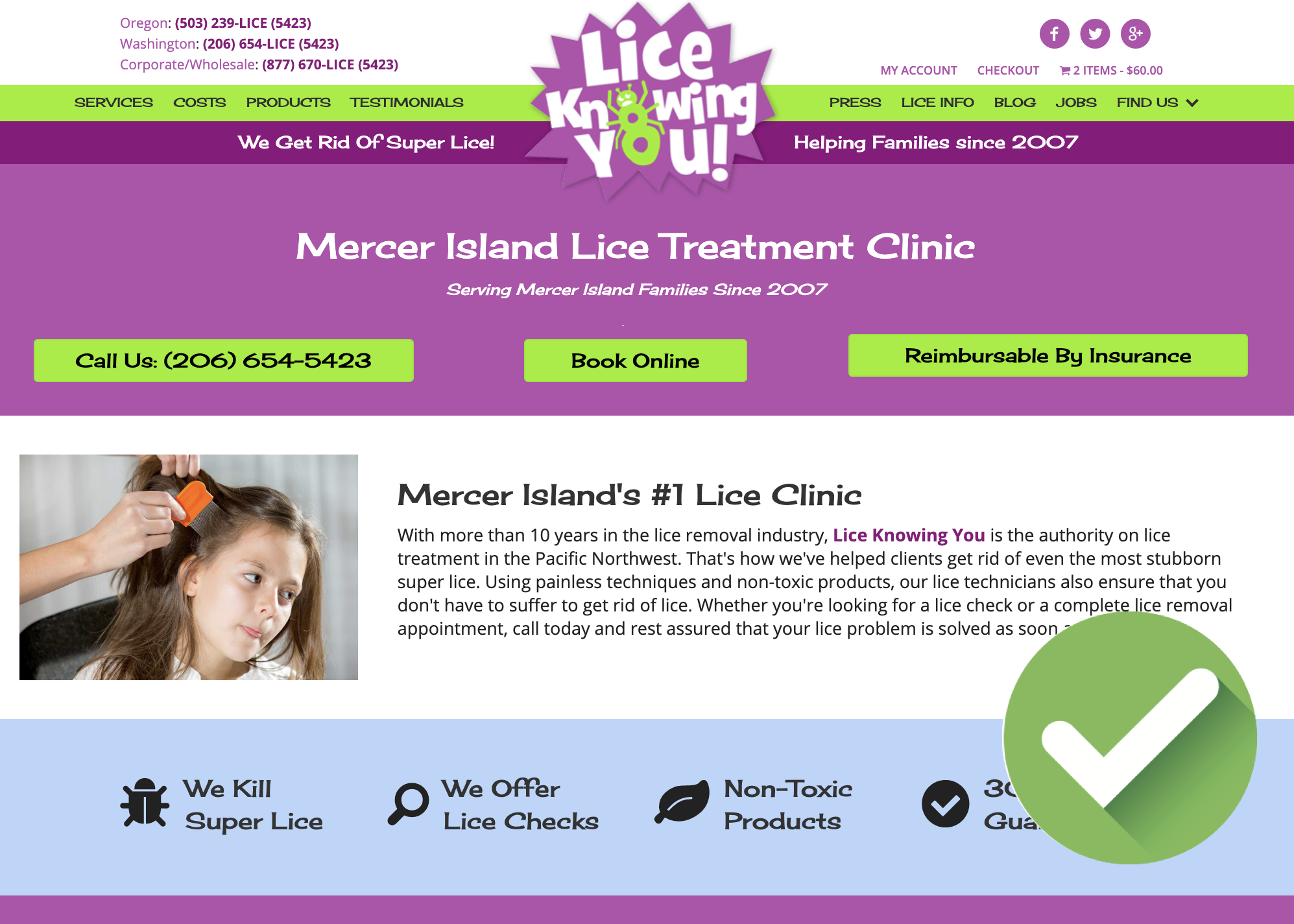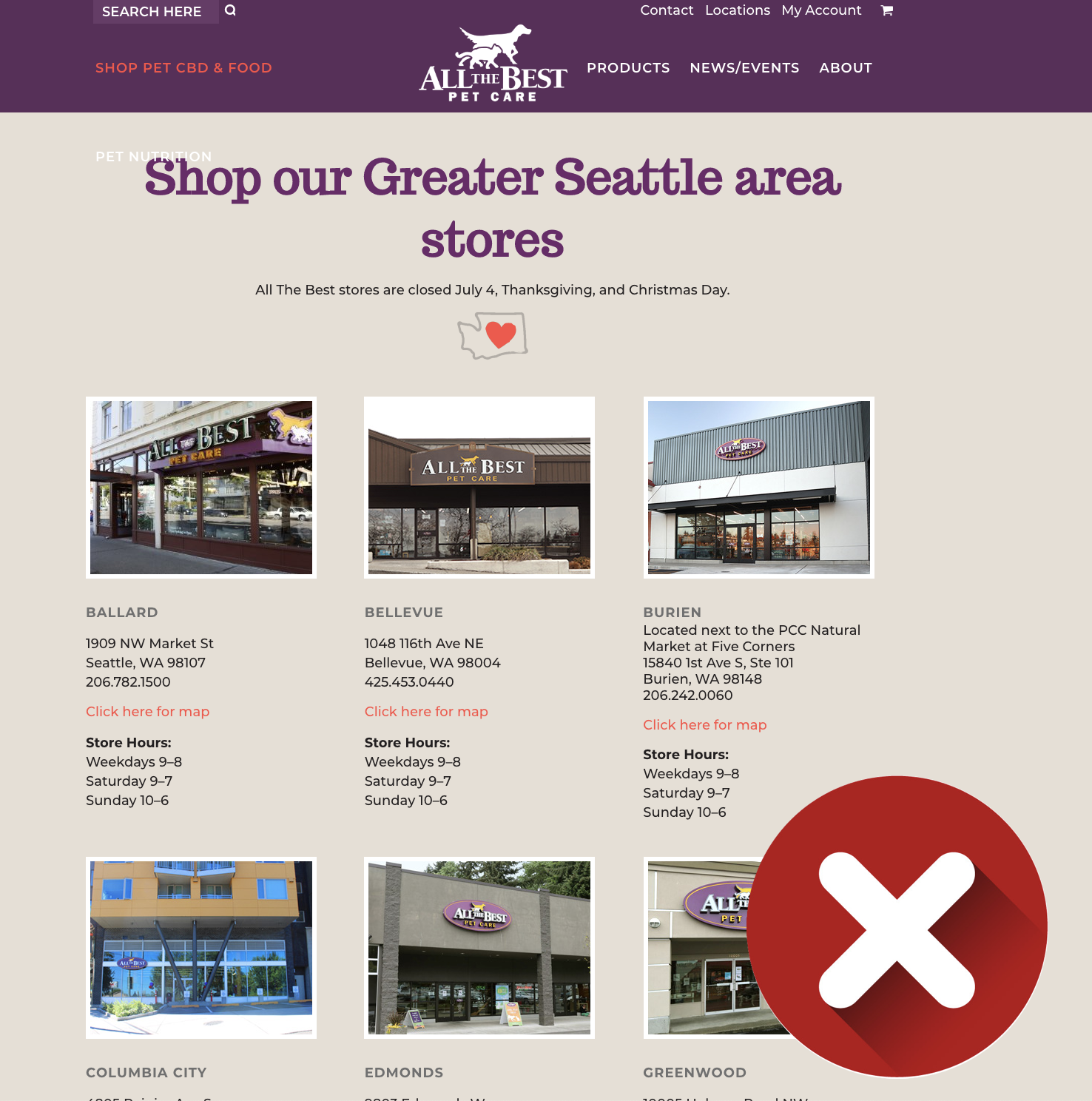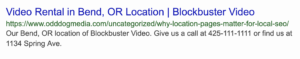When I was ten, I almost met Johnny Depp. My family was in Disneyland on vacation, and it just so happened that the second Pirates of the Caribbean movie was premiering the same weekend. To celebrate the movie’s release, there was a red carpet event scheduled for Mr. Depp just outside the eponymous ride. As a Pirates fan, I was determined to get an autograph from Captain Jack Sparrow himself. But the crowd was impenetrable. Try as I might, the throng of people lining the carpet was too dense and loud for me to get Johnny’s attention.
SEO often reminds me of this: trying desperately to get noticed amidst a pack of competition. Getting ranked by Google – the Johnny Depp of search engines – can be especially tough for small businesses who are up against larger competitors with bigger budgets. Luckily, small businesses have more tools in their arsenal than a ten-year-old at a red carpet.
For multi-location businesses, one of the most important things you can do to boost your rankings is to make individual location pages, one for each of your business locations, if you need assistance to promote your business this weblink will guide you to information and help. This is counter to what a lot of businesses do, which is to place all their location information on a single page – a phenomenon I will refer to as the “info-dump location page.” In this post, I’ll explain why separate, individualized location pages are a 👍, and why single, info-dump pages are a 👎.